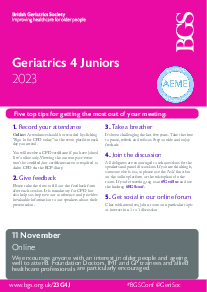Please email registrations@bgs.org.uk to amend your registration or call 0207 608 1369. You can not cancel, or transfer your registration without contacting us. You can update your email address via 'Manage my account.'
All in person attendees can access the content online, if your circumstances change. We have a flexible cancellation policy in that if your circumstances change:
If you can't come in person, and tell us more than 2 weeks before the meeting we will refund the difference between inperson and online fee
If you can't come in person, and inform us less than 2 weeks before the meeting we can't refund you but can transfer to a colleague. If you can't transfer the registration place to anyone, you can still watch the online content live or on-demand for up to 12 months
Most BGS events are available to watch on demand at a later date and still accrue external CPD. Delegates can still claim live CPD points if they watch the event within four weeks of the webinar, and distance learning CPD if in the next 11 months. Please consider this before requesting a full cancellation.
If you do need to cancel, the following applies
Cancellation within 7 working days of booking, and more than 10 working days before the conference - full refund
Cancellation after 7 working days of booking, and more than 10 working days before the conference - 50% refund
Cancellation within 10 working days before the conference - no refund