Welcome to the new BGS website! While you get the hang of using the new site, here are the answers to some of our most frequently-asked questions.
Help and FAQs
We want you to get the most out of our new website, so here are the answers to some common questions.
Help and FAQs
We want you to get the most out of our new website, so here are the answers to some common questions.
How do I log in?
There is a button to log in ![]() at the top right hand corner of the page. Your username and password, along with any two-factor authentication you have installed, will be exactly the same. If you have any issues logging in, please email editor@bgs.org.uk and we will investigate this for you.
at the top right hand corner of the page. Your username and password, along with any two-factor authentication you have installed, will be exactly the same. If you have any issues logging in, please email editor@bgs.org.uk and we will investigate this for you.
How do I access my current elearning modules?
Log into the BGS website via the button at the top right hand corner. ![]() This should bring you to your profile page (click on ‘My account’
This should bring you to your profile page (click on ‘My account’ ![]() at the top right hand corner if it does not). Down the right hand side, there is a button labelled ‘CPD and certificates’. You will find all your elearning modules here.
at the top right hand corner if it does not). Down the right hand side, there is a button labelled ‘CPD and certificates’. You will find all your elearning modules here.
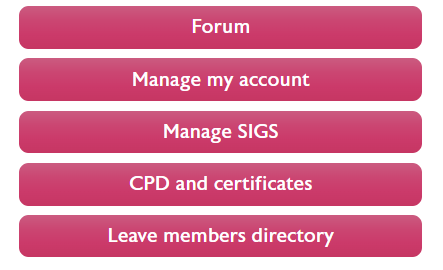
How do I register for an event?
Go to ‘Events and CPD’ in the purple navigation bar, and then select ‘Events’. (If you are on a mobile, you will need to click the three white lines to open the menu). Select the event you are interested in, and click the large purple ‘Register for event’ banner on this page. Log into the website (see FAQ above if needed) and follow the steps on screen.
How do I view or check my booked events?
Log into the BGS website via the button at the top right hand corner. This should bring you to your profile page (click on ‘My account’ at the top right hand corner if it does not). Down the right hand side, there is a button labelled ‘CPD and certificates’. You will find all your booked events here.
How do I access my on-demand events?
Log into the BGS website via the button at the top right hand corner. This should bring you to your profile page (click on ‘My account’ at the top right hand corner if it does not). Down the right hand side, there is a button labelled ‘CPD and certificates’. You will find all your on demand events here.
How do I access a current live event?
Live events will be advertised with a banner at the top of the home page. If the event is not yet live, or you cannot see this, log into the BGS website via the button at the top right hand corner. This should bring you to your profile page (click on ‘My account’ at the top right hand corner if it does not). Down the right hand side, there is a button labelled ‘CPD and certificates’. You will find all your current event registrations and links to live streams here.
How do I submit an abstract?
You can submit an abstract via the abstracts page or on the relevant event page. Go to ‘Events and CPD’ in the purple navigation bar, and then select ‘Events’. (If you are on a mobile, you will need to click the three white lines to open the menu). Select the event you are interested in, and click the purple ‘submit an abstract’ button on the right hand side. If this is not visible, the event is either not accepting abstracts, or abstract submission is currently closed. Alternatively, visit www.bgs.org.uk/abstracts (or ‘Events’ followed by ‘Abstracts’ in the main menu) for all abstract deadlines and instructions.
How do I access my CPD certificates?
Log into the BGS website via the button at the top right hand corner. This should bring you to your profile page (click on ‘My account’ at the top right hand corner if it does not). Down the right hand side, there is a button labelled ‘CPD and certificates’. You will find all your CPD certificates here.
How do I access my invoices?
Log into the BGS website via the button at the top right hand corner. This should bring you to your profile page (click on ‘My account’ at the top right hand corner if it does not). Down the right hand side, there is a button labelled ‘CPD and certificates’. You will see invoices for all your paid activities, such as elearning and events.
How do I view or edit my account information?
Log into the BGS website via the button at the top right hand corner. This should bring you to your profile page (click on ‘My account’ at the top right hand corner if it does not). Down the right hand side, there is a button labelled ‘Manage my account.’ This will bring you to a form with all the options to view and edit your details.
How do I access Age and Ageing?
Log into the BGS website via the button at the top right hand corner. This should bring you to your profile page (click on ‘My account’ at the top right hand corner if it does not). If your membership includes Age and Ageing access, you will be able to access it from your account page.
How do I find a particular resource, report or article?
If you know its name, or part of the name, start typing this into the search bar which will suggest some pages you might be thinking of. If you don’t know the name but do know the topic, you could try our Libraries or Portals (under ‘Resources’).
How do I join or leave a SIG?
You can join or leave a SIG directly from the SIG page (in the main navigation menu under ‘Groups’) or via ‘Manage my SIGs’ on your ‘My account’ page. You can join – or leave – as many SIGs as you want, whenever you want.
