The new BGS website is finally live! We’re so excited to show you around our new home and help you discover how to get the most out of its new and improved features.
What’s new?
In response to your feedback, we’ve improved and added some exciting features to enhance your experience of using our website. Here are a few new things you can try out:
- Bookmarking – Look for the bookmark
 icon to save any page to revisit later. Once logged into the website, you can view all your bookmarked pages by clicking the ‘Reading List’ icon on the top right of every page.
icon to save any page to revisit later. Once logged into the website, you can view all your bookmarked pages by clicking the ‘Reading List’ icon on the top right of every page. - Search – We’ve improved our search function to help guide users to the content they actually want. You can now also search from any page using the search bar underneath the main navigation menu, and suggested results will pop up as you type. Our search function is continually learning and developing, so give it a try and let us know what you think.
- Your account – We’ve simplified and improved the information displayed on your main account page, and made it easier to complete or change your details and preferences. Letting us know more about your role and interests helps us to highlight content that’s relevant to you.
- Rewards – The more you interact with the BGS (which might include completing your profile or getting involved with our other activities) the stronger your profile becomes. Earn badges for participating, strengthen your profile, and get the most out of your membership.
- Portals – We know you love and use our comprehensive topic Hubs, which signpost to excellent quality content from mainly external sources. Our new Portals are designed to be a BGS-specific version of these on other topics, bringing together highlights from our own materials. Let us know if there’s a Portal topic you’d like to see added.
What’s different?
While we’ve tried to keep things as simple as possible, we’ve moved some things around and made a few changes to some key pages and functions. We’re confident that you’ll get used to these changes quickly and find them easier to use in future. Don’t forget, you can now bookmark and search for your favourite pages, as detailed above.
- Navigation – Our website is home to a huge amount of information (there were more than 3,500 pages on the old website!) We’ve adjusted the navigation structure to help you make more sense of this wealth of content and assist you in finding information relevant to your needs.
- Viewing live and on-demand events – The live event experience should feel even more seamless, through our Vimeo-integrated streaming pages. We’ll place a large and obvious button on the home page when a live event is in progress, so you can quickly join in on the virtual action. You can join or rewatch events from the event page, as well as from your account under CPD and Certificates. Those watching on demand will now also receive CPD certificates.
- Accessing resources – You can still find these under ‘Resources’ in the main menu, but you will also find them filtered by topic in the ‘Libraries’ section, and curated in our Portals. If you’re not sure where to find something, try out the new search function.
- Joining and leaving SIGs – You can join or leave a SIG directly from the SIG page (under ‘Groups’) or via the ‘My account’ page. You can join – or leave – as many SIGs as you want, whenever you want.
- Blogs – Instead of a button at the top of the site, we’ve integrated the blog into the ‘Our voice’ section. We hope you’ll continue to use this as your space to highlight important issues via our highly-regarded blog.
- Reports – Our key reports were previously hidden under ‘Resources’, so we’ve popped some of our more recent and well-used ones under ‘Our voice’ and then ‘Reports’.
- Submitting abstracts and posters – You can now submit an abstract via your ‘My account’ page, the ‘Abstract submission’ page, or on the page of any event that is currently open for abstract submission. The poster platform, which enables electronic posters to be displayed at our hybrid events, is now integrated into our main website, and you can access this via the main navigation menu under ‘Events and CPD’.
What’s still the same?
For the time being at least, the following features and benefits are still the same – so you can keep using them the way you’re used to:
- Your login (username and password) – Your account details are exactly the same - your username, password, preferences, membership, etc will all have been carried over from the previous website. If you can’t login, please email editor@bgs.org.uk.
- Events – Your bookings for any upcoming events, plus any on-demand access to past event recordings and CPD, have all been recorded and retained. If you’re looking to register for a new event, please do so by visiting the events page and following the links to register. The process for applying for a fully-funded place remains the same. As always, if you have any queries about your registration, please email registrations@bgs.org.uk
- Elearning – All access to elearning, including registrations, progress and certificates will be exactly as you left them. Elearning modules can now be found in the navigation menu under ‘Events and CPD’.
- Age and Ageing – Members with access to Age and Ageing included as part of their membership will still have digital access via their account page.
- AGENDA – Members can still access back issues via the website, and update their address and contact details to receive future issues (including opting out of all mailings) via ‘My account.’
- URLs – Any URLs you’ve got saved in your bookmarks will all still work, unless the page has been removed entirely due to being out of date. If you can’t find something you’re looking for, try the search function or email editor@bgs.org.uk.
Our Hubs (Frailty, Delirium, QI and Research) – You’ll find these under ‘Resources’ and then ‘Hubs’, and littered across other relevant pages.
Help and FAQs
We want you to get the most out of our new website, so here are the answers to some common questions.
Help and FAQs
We want you to get the most out of our new website, so here are the answers to some common questions.
How do I log in?
There is a button to log in ![]() at the top right hand corner of the page. Your username and password, along with any two-factor authentication you have installed, will be exactly the same. If you have any issues logging in, please email editor@bgs.org.uk and we will investigate this for you.
at the top right hand corner of the page. Your username and password, along with any two-factor authentication you have installed, will be exactly the same. If you have any issues logging in, please email editor@bgs.org.uk and we will investigate this for you.
How do I access my current elearning modules?
Log into the BGS website via the button at the top right hand corner. ![]() This should bring you to your profile page (click on ‘My account’
This should bring you to your profile page (click on ‘My account’ ![]() at the top right hand corner if it does not). Down the right hand side, there is a button labelled ‘CPD and certificates’. You will find all your elearning modules here.
at the top right hand corner if it does not). Down the right hand side, there is a button labelled ‘CPD and certificates’. You will find all your elearning modules here.
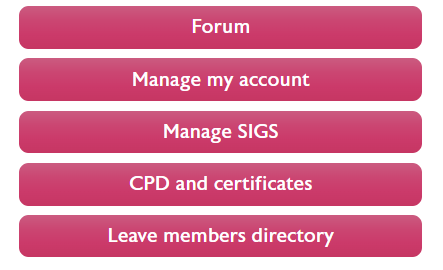
How do I register for an event?
Go to ‘Events and CPD’ in the purple navigation bar, and then select ‘Events’. (If you are on a mobile, you will need to click the three white lines to open the menu). Select the event you are interested in, and click the large purple ‘Register for event’ banner on this page. Log into the website (see FAQ above if needed) and follow the steps on screen.
How do I view or check my booked events?
Log into the BGS website via the button at the top right hand corner. This should bring you to your profile page (click on ‘My account’ at the top right hand corner if it does not). Down the right hand side, there is a button labelled ‘CPD and certificates’. You will find all your booked events here.
How do I access my on-demand events?
Log into the BGS website via the button at the top right hand corner. This should bring you to your profile page (click on ‘My account’ at the top right hand corner if it does not). Down the right hand side, there is a button labelled ‘CPD and certificates’. You will find all your on demand events here.
How do I access a current live event?
Live events will be advertised with a banner at the top of the home page. If the event is not yet live, or you cannot see this, log into the BGS website via the button at the top right hand corner. This should bring you to your profile page (click on ‘My account’ at the top right hand corner if it does not). Down the right hand side, there is a button labelled ‘CPD and certificates’. You will find all your current event registrations and links to live streams here.
How do I submit an abstract?
You can submit an abstract via the abstracts page or on the relevant event page. Go to ‘Events and CPD’ in the purple navigation bar, and then select ‘Events’. (If you are on a mobile, you will need to click the three white lines to open the menu). Select the event you are interested in, and click the purple ‘submit an abstract’ button on the right hand side. If this is not visible, the event is either not accepting abstracts, or abstract submission is currently closed. Alternatively, visit www.bgs.org.uk/abstracts (or ‘Events’ followed by ‘Abstracts’ in the main menu) for all abstract deadlines and instructions.
How do I access my CPD certificates?
Log into the BGS website via the button at the top right hand corner. This should bring you to your profile page (click on ‘My account’ at the top right hand corner if it does not). Down the right hand side, there is a button labelled ‘CPD and certificates’. You will find all your CPD certificates here.
How do I access my invoices?
Log into the BGS website via the button at the top right hand corner. This should bring you to your profile page (click on ‘My account’ at the top right hand corner if it does not). Down the right hand side, there is a button labelled ‘CPD and certificates’. You will see invoices for all your paid activities, such as elearning and events.
How do I view or edit my account information?
Log into the BGS website via the button at the top right hand corner. This should bring you to your profile page (click on ‘My account’ at the top right hand corner if it does not). Down the right hand side, there is a button labelled ‘Manage my account.’ This will bring you to a form with all the options to view and edit your details.
How do I access Age and Ageing?
Log into the BGS website via the button at the top right hand corner. This should bring you to your profile page (click on ‘My account’ at the top right hand corner if it does not). If your membership includes Age and Ageing access, you will be able to access it from your account page.
How do I find a particular resource, report or article?
If you know its name, or part of the name, start typing this into the search bar which will suggest some pages you might be thinking of. If you don’t know the name but do know the topic, you could try our Libraries or Portals (under ‘Resources’).
How do I join or leave a SIG?
You can join or leave a SIG directly from the SIG page (in the main navigation menu under ‘Groups’) or via ‘Manage my SIGs’ on your ‘My account’ page. You can join – or leave – as many SIGs as you want, whenever you want.


