Literature searching has many uses. This short guide to searching for scientific literature is divided into different sections - Introduction, Defining a search question, Choosing database(s) and a search system, What goes into the search: subject headings and keywords, Limits and reviewing results and Conclusion.
Introduction
Literature searching has many uses. You might use it if to find evidence related to a particular clinical case or presentation that you're due to give. Moreover, you might use it if you're writing a review of evidence on a particular topic. Particularly in the case of systematic review, where the process has to be reproducible, then a clear and well-conducted literature search is very important.
You probably already have some training in literature searching; it's a commonly taught skill at undergraduate level. So this guide may be a refresher for you. After you've read this, your current institution's library may be able to provide assistance if you'd like more training with carrying out a literature search.
Defining a search question
Before starting, take some time to consider what your search question is. Searching for a single topic can yield a very large number of results, so it is helpful to consider if the information you want is actually the overlap between two different subjects. For example, searching for articles about the relationship between having peripheral neuropathy and then having falls as a consequence will produce a much smaller number than looking for either on their own:
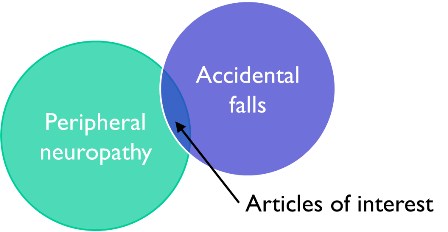
Choosing database(s) and a search system
Several different databases of journal articles exist which tend to cover particular subject areas, albeit with some overlap. A good starting point for any healthcare-related search is to use the database MEDLINE. For a comprehensive list of other databases you could use, see the Centre for Reviews and Dissemination at the University of York.
With a database (or several) in mind, you then need to choose with search system you're going to use. This means the website into which you'll enter your search and then review the results. You may be familiar with the NCBI website, which allows you to search the PubMed database (which is similar to the MEDLINE database). This is easy to access but we would recommend using a system such as the "Healthcare Databases Advanced Search" provided on the NHS Evidence website as we feel it makes it easier to work through the different stages of your search and you can also include more than one database if you want to. Your institution may offer alternative search systems, such as OVID.
What goes into the search: subject headings and keywords
In the case of the MEDLINE database, there are two main ways to look for articles. Firstly, all articles in MEDLINE eventually have "MeSH" (Medical Subject Headings) terms assigned to them by a team of coders. These provide a powerful way of finding articles related to a given topic. You can browse the different MeSH terms and find out more about the system on the US National Library of Medicine site. It's well worth spending 10 minutes or so finding MeSH terms which are relevant to your search question. Your librarian may also be able to suggest terms to include. Each term is entered into the search system using the following format:
- exp peripheral nervous system diseases/
The "exp" stands for explode and means that subcategories (if any) of the MeSH term are included, such as the one for Guillain-Barre Syndrome in the above example. If the search becomes too broad with explode you can always leave the "exp" off the front. The trailing "/" tells the system that you're using a MeSH heading.
The other way of returning articles is to look for keywords in the title and abstract of each article. You can do this as follows (with the ".ti,ab" telling the system to search the title and abstract fields):
- "peripheral neuropathy".ti,ab
The two approaches together stand a good chance of identifying all articles which are relevant to peripheral neuropathy. In order to bring together articles which have been coded with the MeSH term, have the keyword in title/abstract, or both, you can then use the "OR" command as shown below. Systems such as NHS Evidence will number each stage of the search and you use these numbers to bring them together:
1. exp peripheral nervous system diseases/
2. "peripheral neuropathy".ti,ab
3. 1 OR 2
You can expand this to include as many MeSH terms and keywords as you like, before combining them all as 1 OR 2 OR 3 OR 4 ... and so on.
The next stage is to identify MeSH terms and keywords for your second area of interest. In our example, this would include:
4. exp accidental falls/
5. "falls".ti,ab
6. 4 OR 5
Finally, you can bring together the articles which cover both areas of interest (as shown in Figure 1) using the "AND" command:
7. 3 AND 6
This should produce a much more manageable number of articles. For example, you might expect the peripheral neuropathy stage to give over 100,000 articles and the accidental falls one to give almost 30,000. The final stage of combining the two, however, only produces around 250.
Limits and reviewing results
After obtaining your results, you may wish to use some general criteria to limit the articles which a search system returns to you. For example, you could choose to only look at articles published after a certain date (e.g. 1980), those written in English or to exclude animal studies. As such, this can help you to avoid having to look through abstracts which you know are unlikely to be relevant to your search.
Finally, you need to check through abstracts and consider which papers you will plan to retrieve in full. Most search systems will allow you to save a copy of your search criteria and the results. This is well worth doing and means that you can look through the results when it is convenient. As shown in this example from the NHS Evidence website, you can choose from a variety of formats (HTML, Word etc.) and even have the abstracts emailed to you:
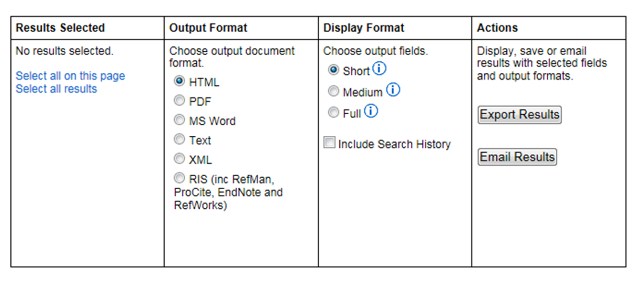
Conclusion
We hope that you have found this guide helpful. By investing some time planning a search as shown here, the intention is that you have a smaller number of more relevant articles to look through at the end. There are many different ways of searching literature databases (including NHS Evidence) and we would again recommend spending some time with one of the Librarians at your institution if you need further advice on carrying out a search.
Research links and reference
Literature search tools
- Amadeo Topic update subscription service
- Cochrane Reviews
- Clinical Trials Registry
- Ovid Medline
- PubMed
Research/literature software
- Adept Scientific discounted referencing software, esp with 'education' login
- EndNote
Statistics references
Research bodies & resources
Research units
- Bradford Dementia Group
- Bristol University Dementia Research Group
- Cardiff University - Geriatric Medicine
- East Anglia University Ageing & Development
- Edinburgh University - Geriatric Medicine
- Glasgow University Department of Geriatric Medicine
- Imperial College London Care of the Elderly
- Kent University Centre for Health Services Studies
- Leeds Academic Unit of Elderly Care and Rehabilitation
- Leicester Ageing and Stroke Medicine Section
- Manchester University Faculty of Medicine
- Newcastle Biomedicine Stroke Group
- Nottingham University Division of Rehabilitation and Ageing
- Reading University Institute of Health Science
- Sheffield Institute for Studies on Ageing
- Sheffield University New Dynamics of Ageing
- Southampton University Developmental Origins of Health and Disease Division (DOHaD)
- UCL London Centre for Dementia Care
